How to Purchase a Background Check With Existing Zorts Coach Card


Background checks are performed by Protect Youth Sports.
Background Check fee is $18.00
Once background checks have been initiated a refund can not be processed for this service.
Website
1. Navigate to https://zortssports.com and log into your account
2. Click on your name in the top right corner
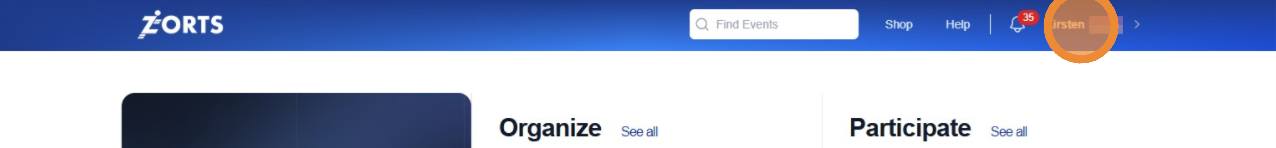
3. Select 'Your Account'
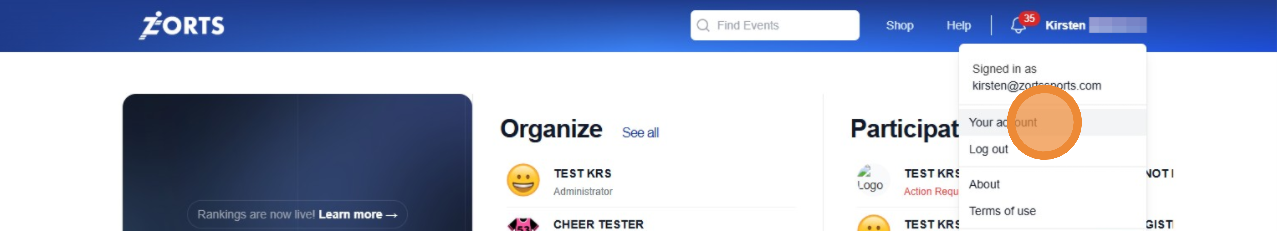
4. Click 'Zorts Cards'
5. Click 'Coach Cards'
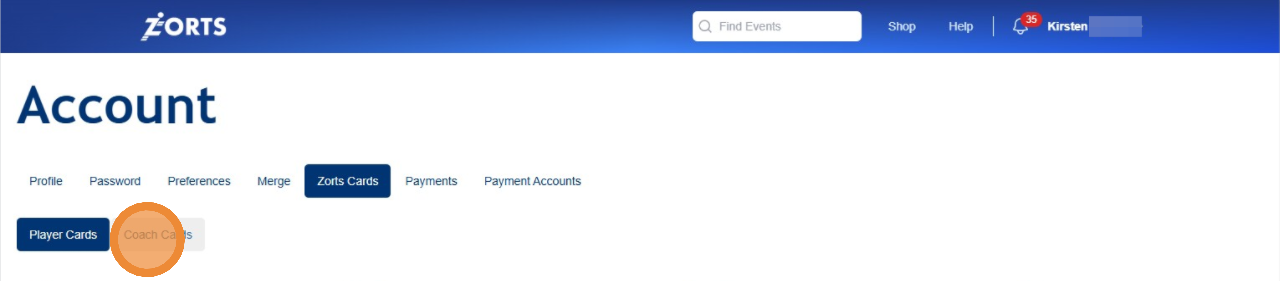
6. Click 'Actions' under the Coach ID
7. Click 'Purchase Background Check
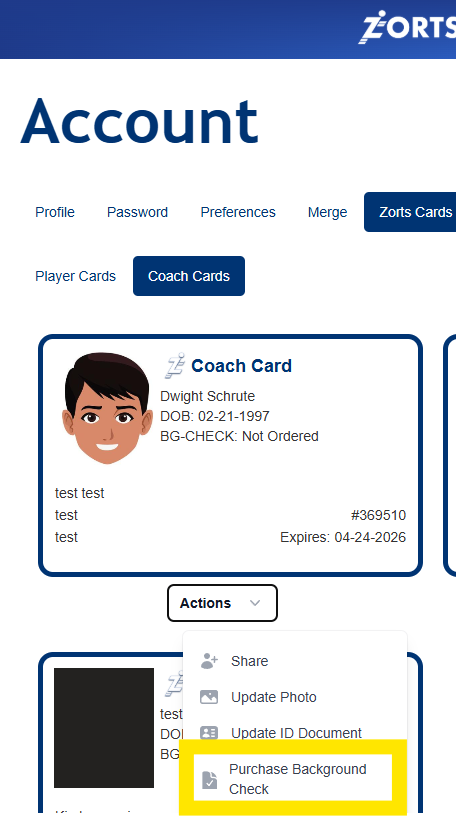
8. Enter your information and click 'Submit'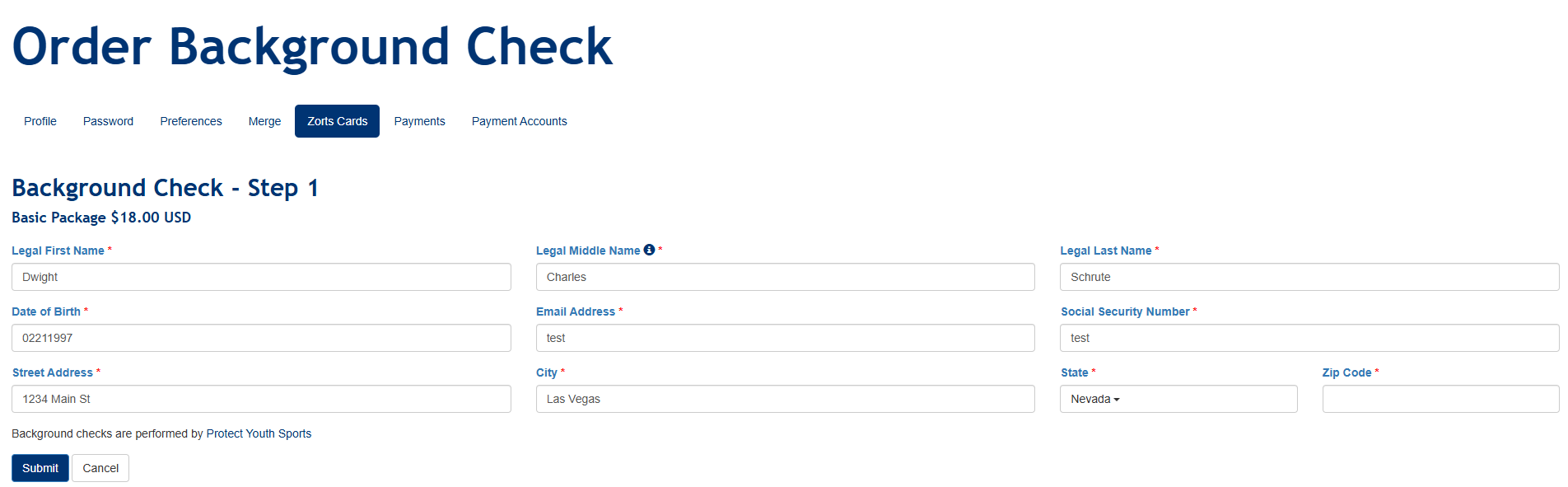
9. Enter your name to consent to the agreement and click 'Submit'
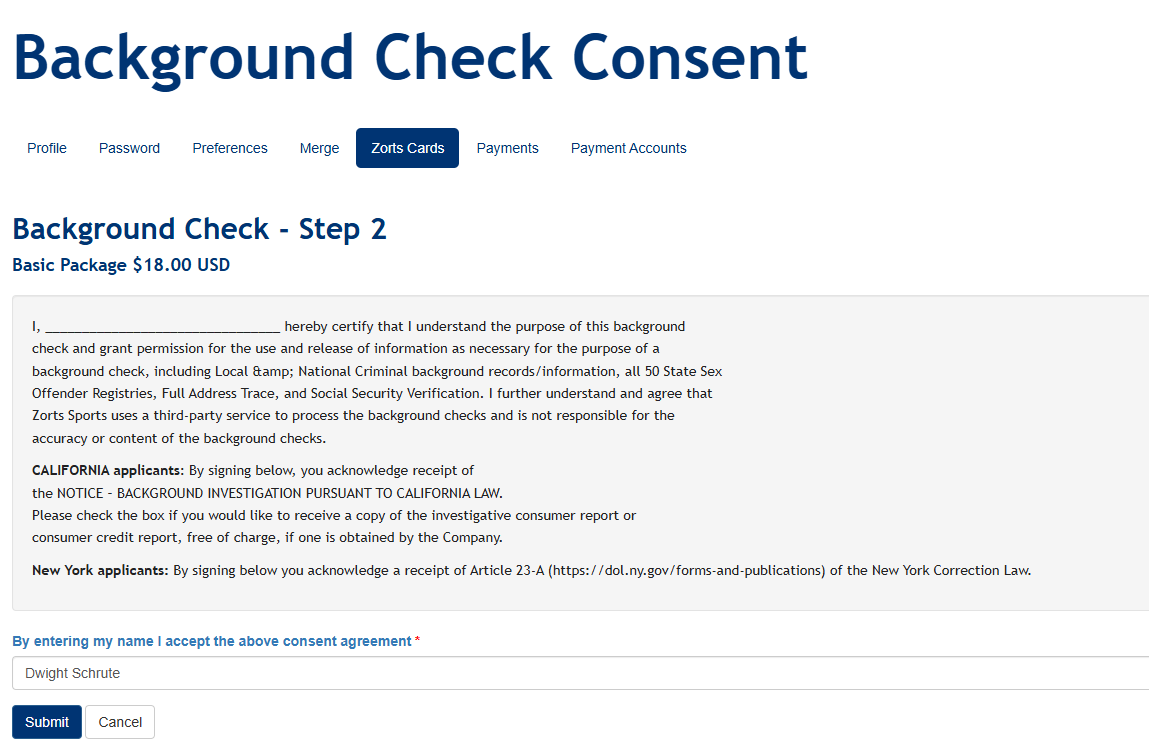
10. Enter your contact and payment information then click 'Pay'
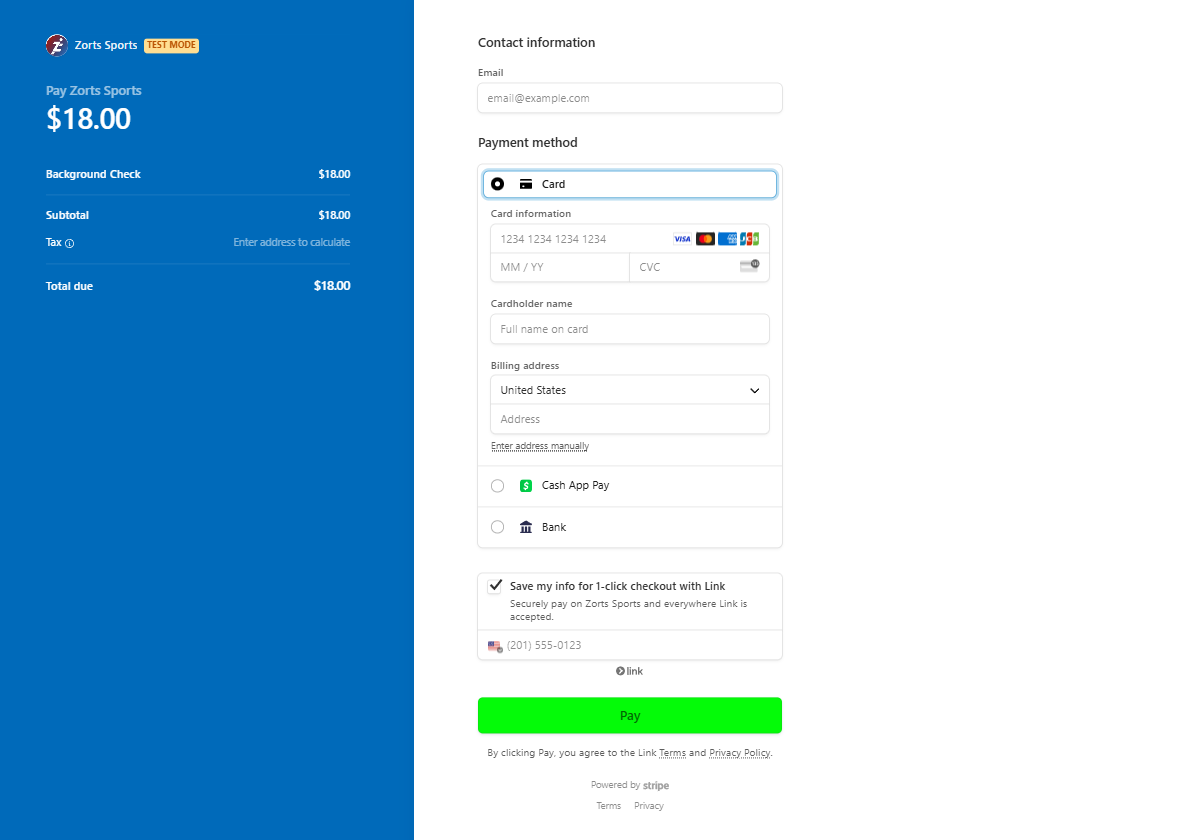
11. Your background check is now "Ordered" and will be completed within 3-5 business days
iPhone
1. After logging into your account, click 'Account' at the bottom right of your screen, and then click 'Zorts Cards'
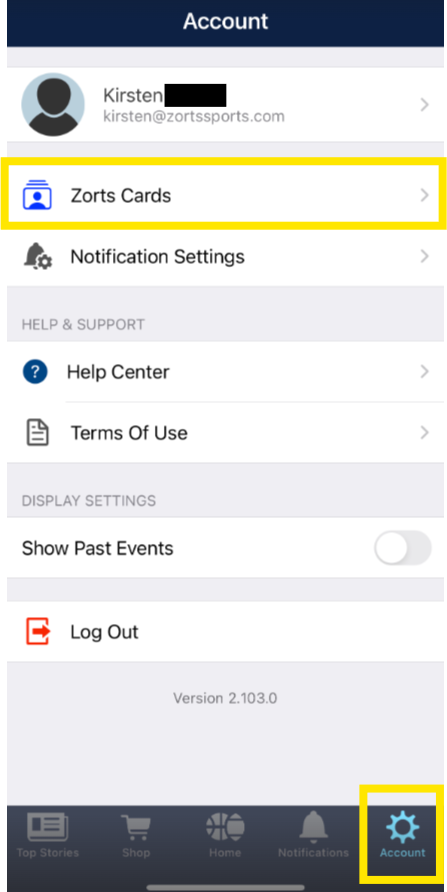
2. Click 'Coach Cards' then select your Coach ID
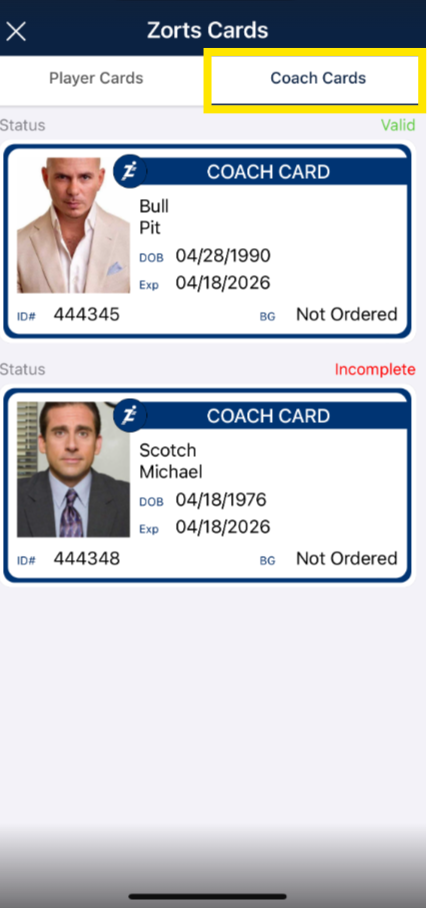
3. Click 'complete background check'
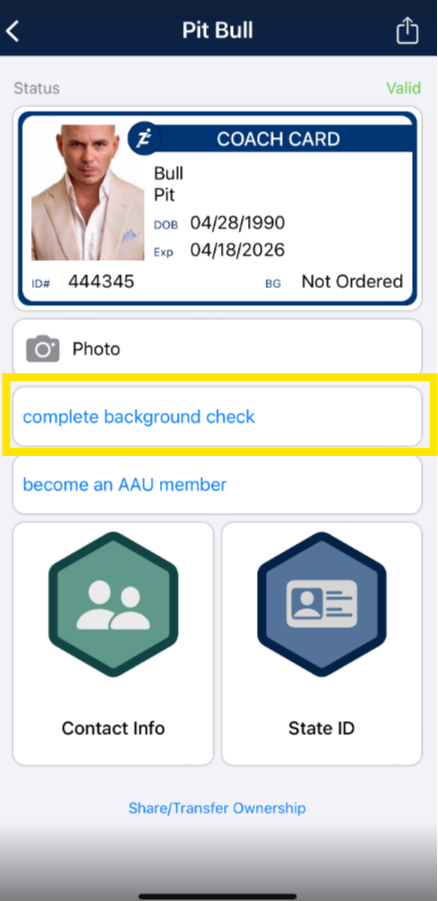
4. Enter your information and click 'Submit'
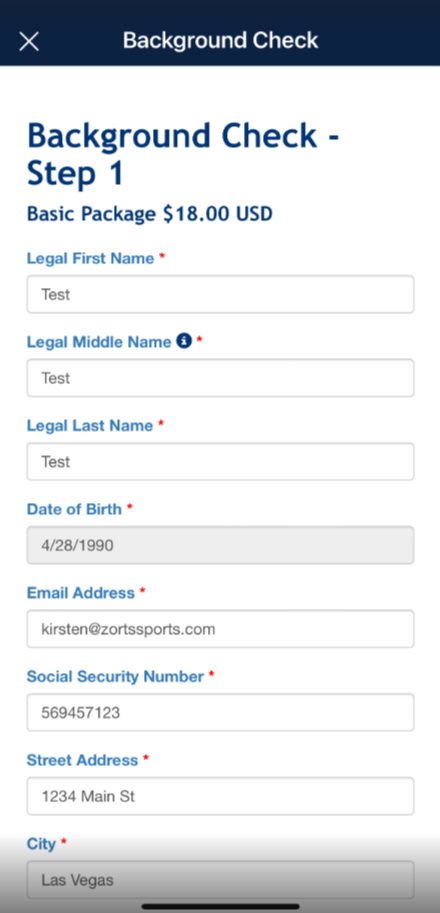
5. Enter your name to consent to the agreement and click 'Submit'
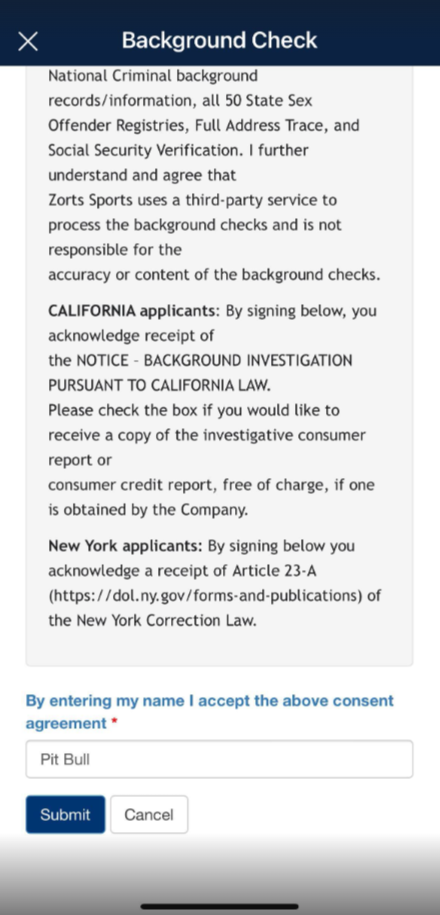
6. Enter your contact and payment information then click 'Pay'
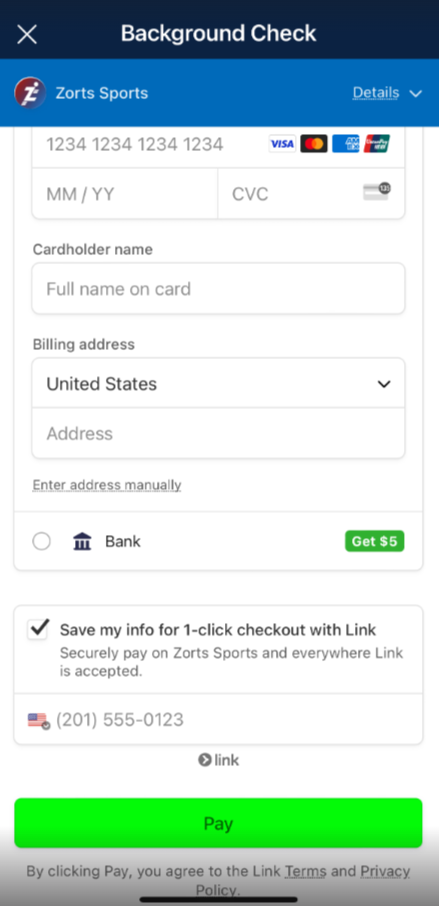
7. Your background check is now "Ordered" and will be completed within 3-5 business days
Android
1. After logging into your account, click 'Settings' at the top right of your screen, and then click 'Zorts Cards'
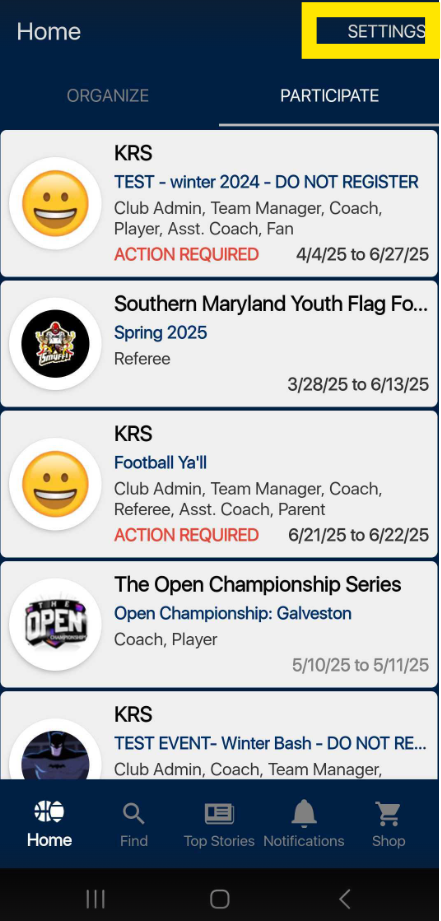
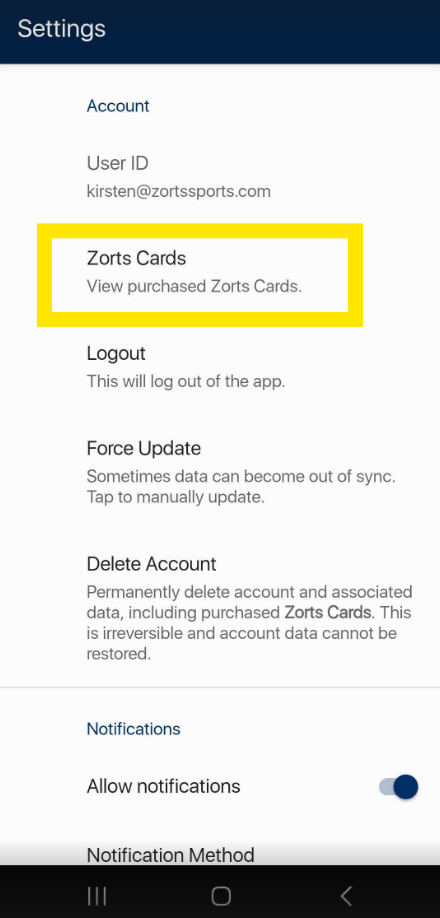
2. Click the Coach ID then Click 'Background Check'
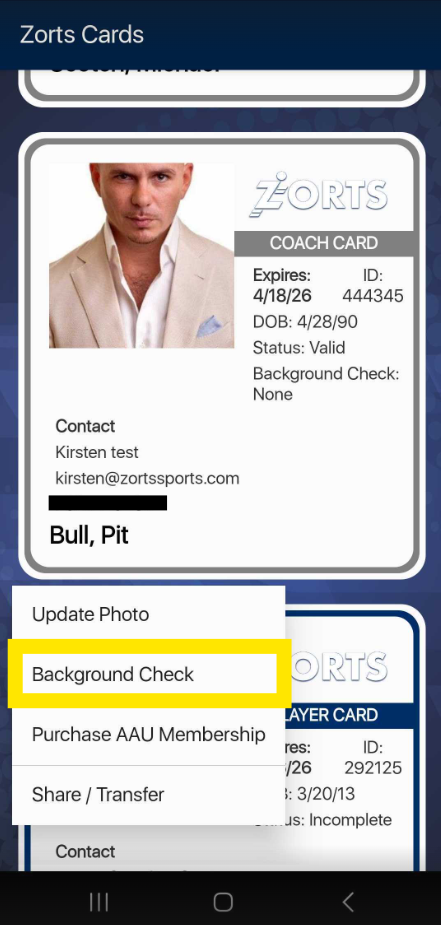
3. Enter your information and click 'Submit'
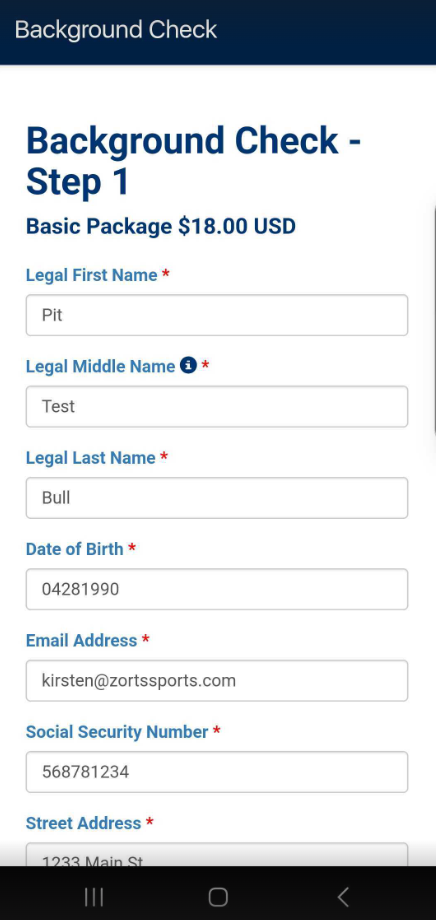
4. Enter your name to consent to the agreement and click 'Submit'
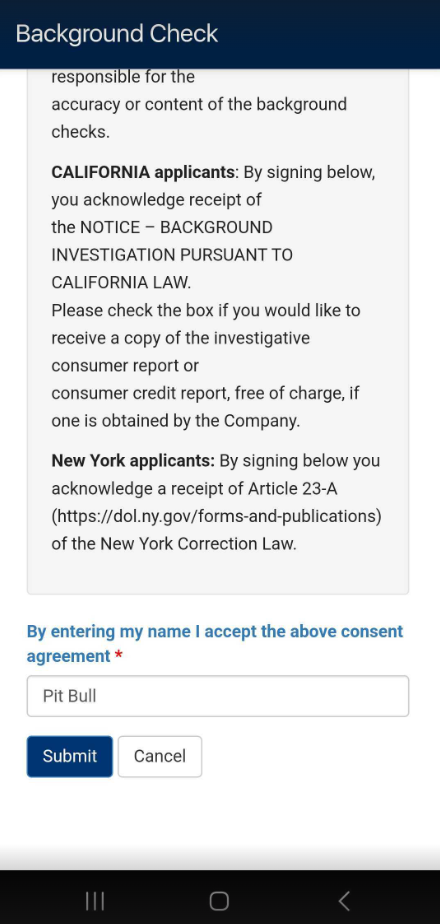
5. Enter your contact and payment information then click 'Pay'
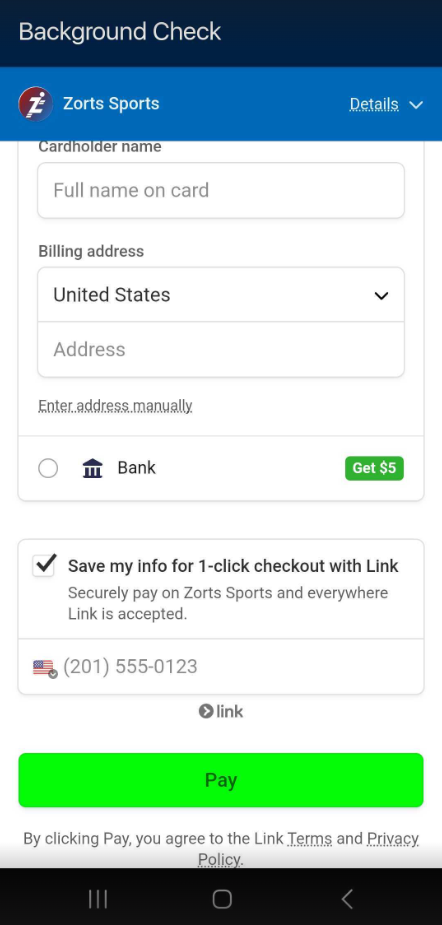
6. Your background check is now "Ordered" and will be completed within 3-5 business days
Related Articles
How to Purchase a Zorts Coach Card
Below are step-by-step instructions on how to purchase a Zorts Coach Card for your upcoming event. Coach Cards can only be purchased in the context of an event. If you are attending an event that does not require Coach Cards, you will not be given ...Making Zorts Cards and Background Checks Required
Below are step-by-step instructions for an event administrator to make Zorts Cards and/or background checks required for their event. 1. Access your account via a web browser at http://zortssports.com 2. Select the organization under "ORGANIZE" - and ...How to Purchase Priority Processing For Your Zorts Card
Below are step by step instructions on how you can purchase priority processing for your Zorts Card after you have already purchased the card. Web 1. Navigate to https://zortssports.com and log into your account. 2. Click your name in the top right ...How to Purchase a Zorts Player/Participant Card
Below are step-by-step instructions on how to purchase a Zorts Player/Participant Card for your upcoming event. Zorts Player/Participant Cards can only be purchased in the context of an event. If you are attending an event that does not require Zorts ...How To Link an EXISTING Player Card After Receiving a Sign-up Link
Below are step-by-step instruction on linking an existing Zorts Player/Participant Card to a new event when you receive a sign-up link from a coach. Before completing any of the steps below, you will have needed to receive a sign-up link for the ...