Zorts Sports Setup Wizard
 INTRO
INTRO

INTRO

Before you begin you will need a desktop to access:
 SETUP
SETUP

SETUP
ORGANIZATION

 GETTING STARTED - Found under Admin/Event
GETTING STARTED - Found under Admin/Event

GETTING STARTED - Found under Admin/Event
 EVENT TAB - Found under Admin/Event
EVENT TAB - Found under Admin/Event

EVENT TAB - Found under Admin/Event
 STANDINGS SELECTION - Found under Admin/Event
STANDINGS SELECTION - Found under Admin/Event

STANDINGS SELECTION - Found under Admin/Event
 ROSTER EDITING LOCK DATE - Found under Admin/Event
ROSTER EDITING LOCK DATE - Found under Admin/Event

ROSTER EDITING LOCK DATE - Found under Admin/Event
 ROSTER LATE FEE - Found under Admin/Event
ROSTER LATE FEE - Found under Admin/Event

ROSTER LATE FEE - Found under Admin/Event
 ROSTER LATE FEE EXCEPTIONFound under Admin/Event
ROSTER LATE FEE EXCEPTIONFound under Admin/Event
 CREATING DIVISIONS - Found under Teams/Divisions
CREATING DIVISIONS - Found under Teams/Divisions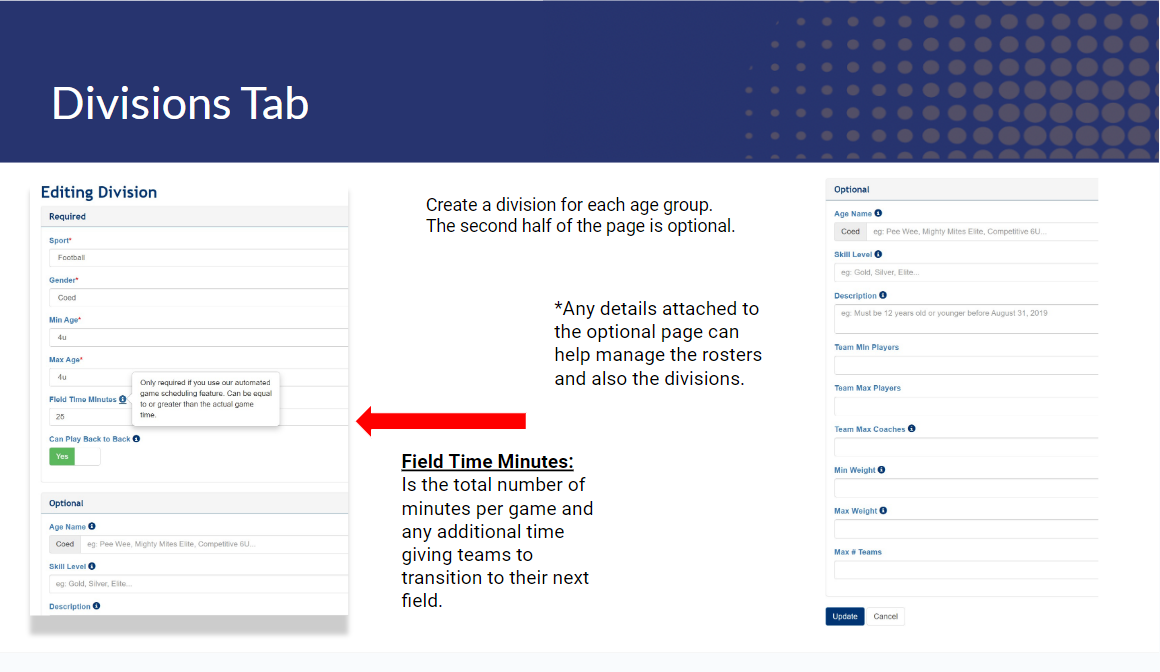

CREATING DIVISIONS - Found under Teams/Divisions
 EDITING DIVISIONS - Found under Teams/Divisions
EDITING DIVISIONS - Found under Teams/Divisions

EDITING DIVISIONS - Found under Teams/Divisions
 MANAGING TEAMS - Found under Teams/Teams
MANAGING TEAMS - Found under Teams/Teams

MANAGING TEAMS - Found under Teams/Teams

To manage team payments, please go ADMIN/REVENUE$
TEAM MANAGEMENT - Teams not paid through ZORTS
ADDING TEAMS - Found under Teams/Teams
EDITING EXISTING TEAMS - Found under Teams/Teams
DELETING EXISTING TEAM - Found under Teams/Teams
UNDELETING TEAMS - Found under Teams/Teams
 CREATING FIELDS AND COURTS - Found under Schedule/Fields.Courts
CREATING FIELDS AND COURTS - Found under Schedule/Fields.Courts 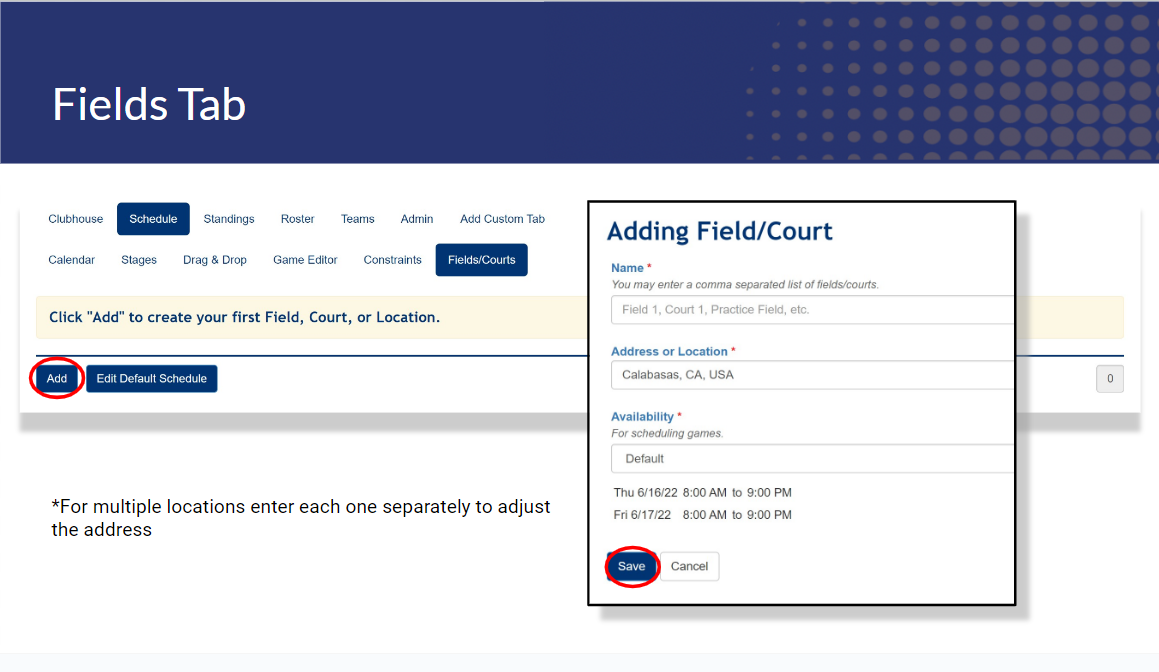

CREATING FIELDS AND COURTS - Found under Schedule/Fields.Courts
 EVENT LINK PUBLIC URL - Found under Admin/Event
EVENT LINK PUBLIC URL - Found under Admin/Event 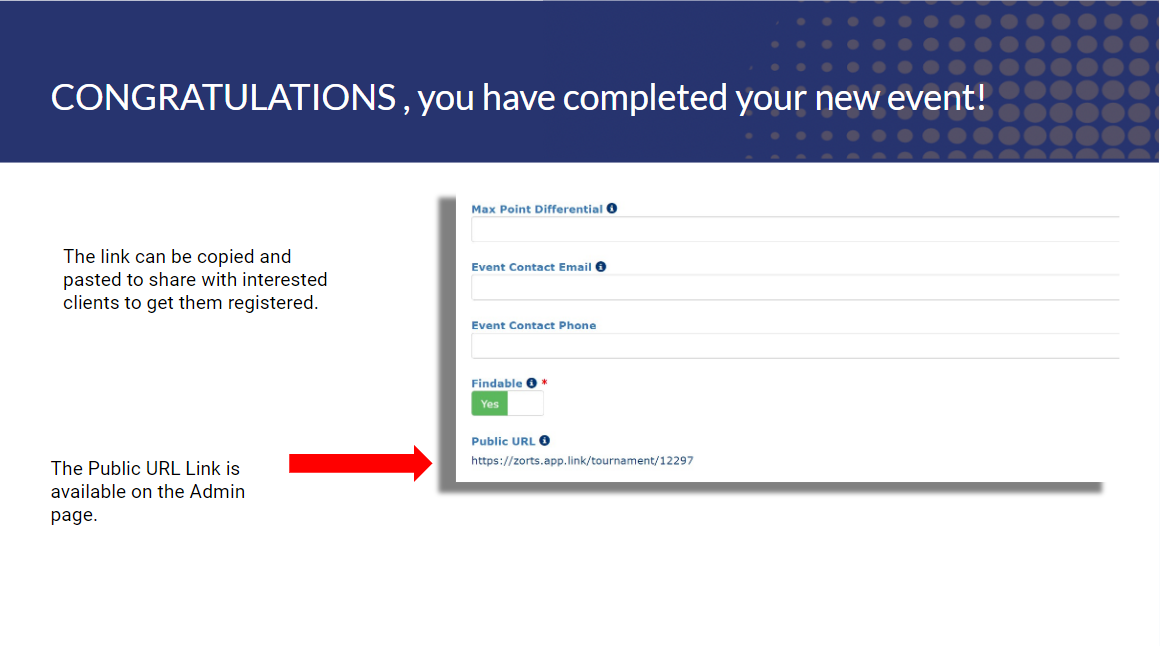

EVENT LINK PUBLIC URL - Found under Admin/Event
 PRIVACY SETTINGS - Found under Admin/Privacy
PRIVACY SETTINGS - Found under Admin/Privacy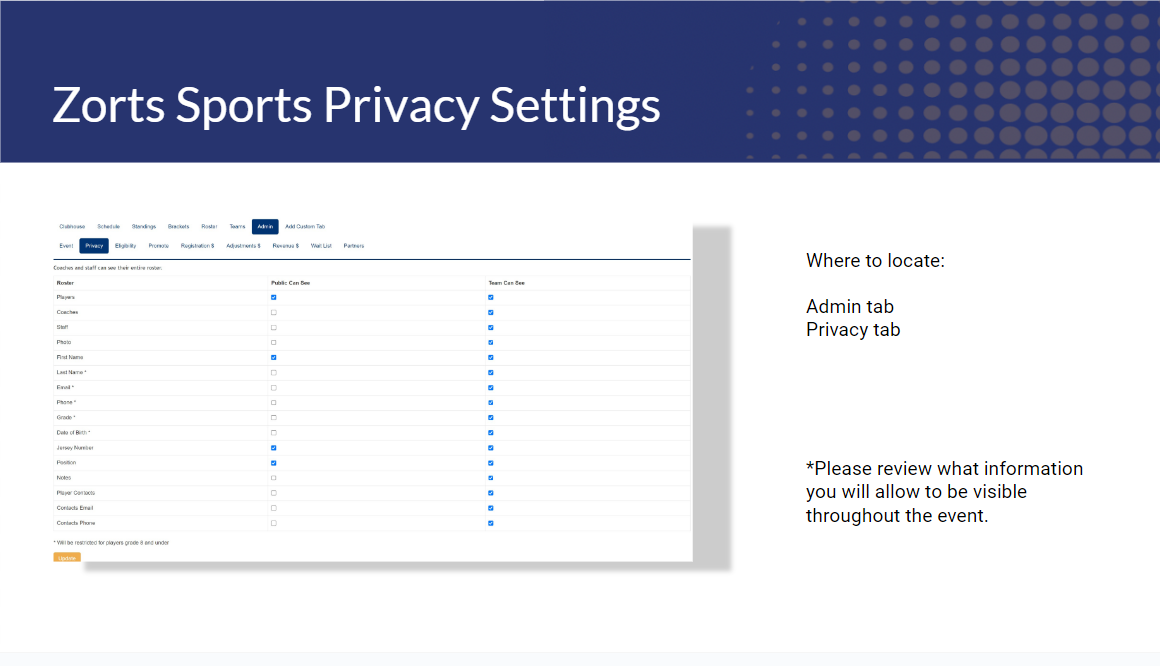
 ZORTS CARDS AND ELIGIBILITY - Found under Admin/Eligibility
ZORTS CARDS AND ELIGIBILITY - Found under Admin/Eligibility

PRIVACY SETTINGS - Found under Admin/Privacy

ZORTS CARDS AND ELIGIBILITY - Found under Admin/Eligibility
 SETTING UP REGISTRATION - Found under Admin/Registration$
SETTING UP REGISTRATION - Found under Admin/Registration$
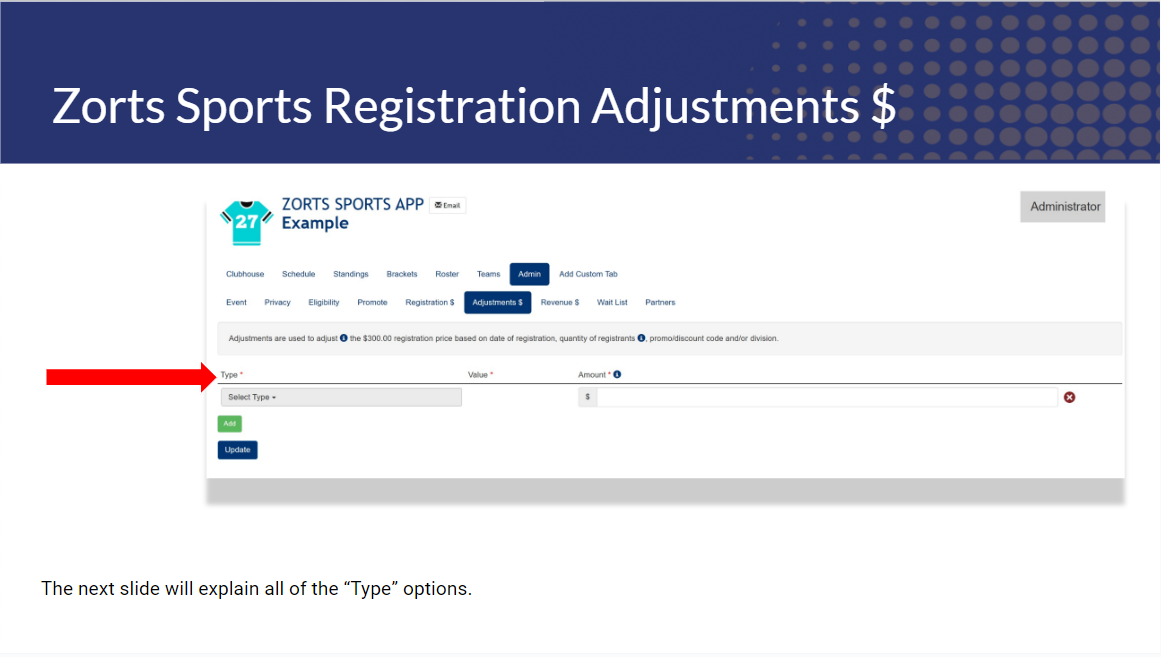
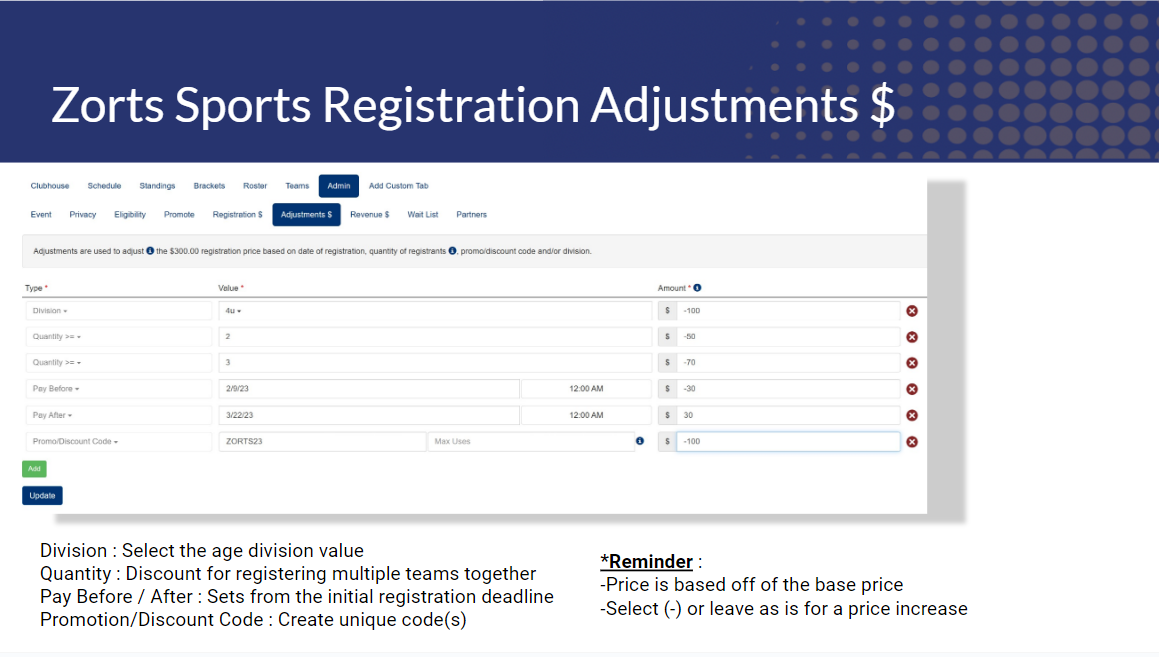
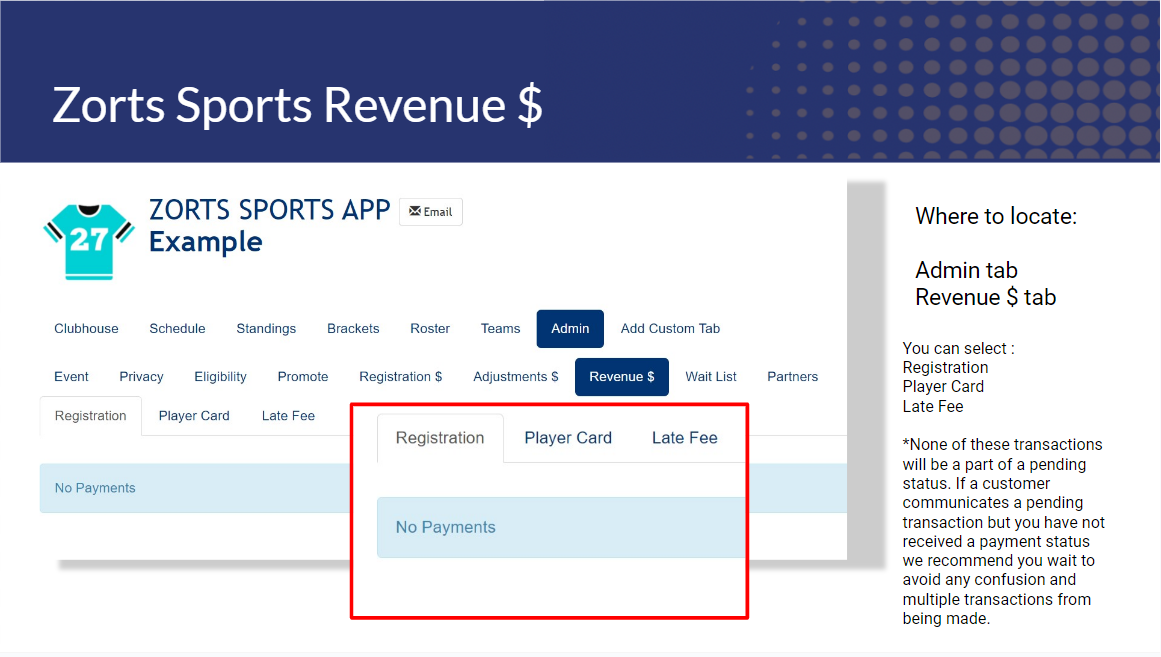

SETTING UP REGISTRATION - Found under Admin/Registration$
 VIEWING YOUR WAITLIST - Found under Admin/Wait List
VIEWING YOUR WAITLIST - Found under Admin/Wait List

VIEWING YOUR WAITLIST - Found under Admin/Wait List
 ADDING YOUR EVENT PARTNERS - Found under Admin/Partners
ADDING YOUR EVENT PARTNERS - Found under Admin/Partners

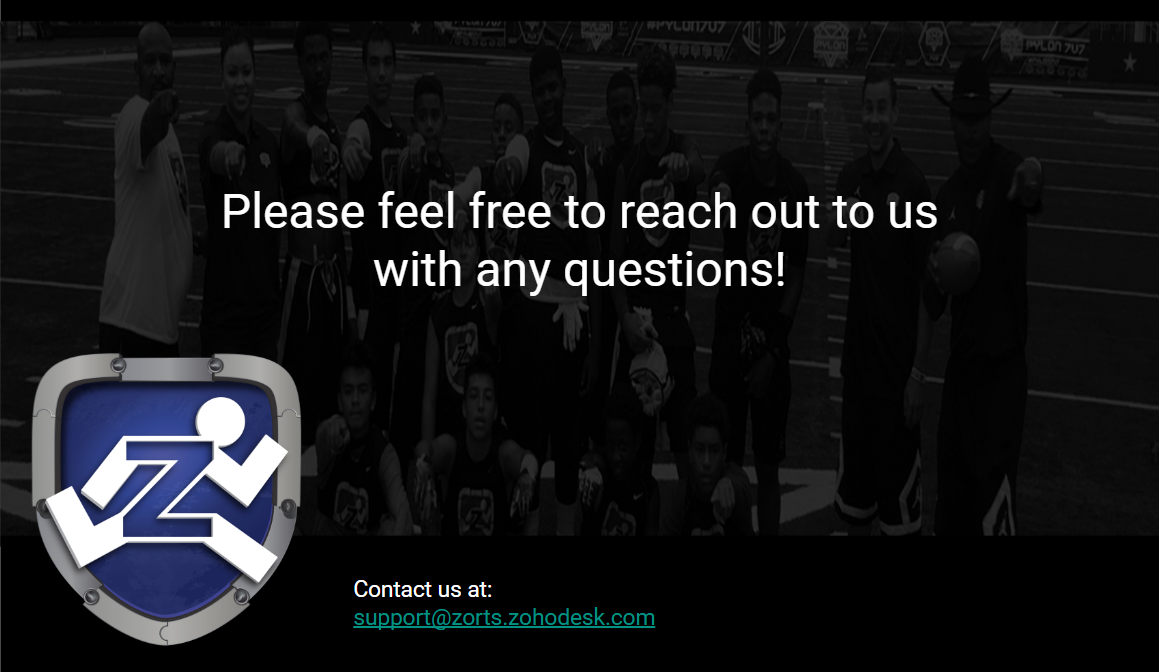

ADDING YOUR EVENT PARTNERS - Found under Admin/Partners
Related Articles
Zorts Sports National Power Index Rankings
Zorts National Power Index is the one of a kind rankings system using a brand-new proprietary algorithm to rank competitors nation wide. Click the link below to learn more. Zorts National Power IndexHow to Purchase a Background Check With Existing Zorts Coach Card
Below are step-by-step instructions for how to purchase a background check on your Zorts Coach Card Background checks are performed by Protect Youth Sports. Background Check fee is $18.00 Once background checks have been initiated a refund can not be ...Accessing Zorts Help Desk
From the Web From the iPhone From the Android https://zorts.zohodesk.com/portal/en/kb/articles/accessing-zorts-knowledge-baseSharing Zorts Cards
Below are step-by-step instructions on how to share or transfer your player/participant card with another user's account using the web, iPhone app, and Android app. Web 1. Navigate to http://zortssports.com and log into your account. 2. Click on your ...Promoting Events on Zorts
Zorts offers the ability to reach a vast network of registered users by promoting events nationally or through geographic targeting based on your event location. If your event is hosted on Zorts (with your STRIPE account connected, registration ...